Bits, Bytes, and Numbers
Contents
Bits, Bytes, and Numbers¶
In order to do math on a computer, you should have some idea of how computers represent numbers and do computations.
Unlike strongly typed languages (e.g. C), you don’t have to worry too much about type if you’re just scripting. However, you will have to think about this for many algorithms in scientific computing.
x = 5 # an integer type
print(type(x))
x = 5.0 # float type
print(type(x))
<class 'int'>
<class 'float'>
print(4/3) # division of ints -> float
print(4//3) # integer division -> int
1.3333333333333333
1
Bits and Bytes¶
A bit is a 0/1 value, and a byte is 8 bits. Most modern computers are 64-bit architectures on which Python 3 will use 64-bits to represent numbers. Some computers may be 32-bit architectures, and Python may use 32-bits to represent numbers - beware!
You can represent strings of bits using the 0b prefix. Be default, these will be interpreted as integers written in base-2. For example, on a 32-bit system,
0b101 = 00000000000000000000000000000101 (base 2) = 5 (base 10)
x = 0b101
print(x)
5
It is often easier to deal with hexadecimal (base-16), denoted with the 0x prefix
x = 0xF
print(x)
15
Let’s count in hexadecimal and binary:
print("hex\tbin\tdec")
for x in range(0x11):
print("{:x}\t{:b}\t{}".format(x, x, x))
hex bin dec
0 0 0
1 1 1
2 10 2
3 11 3
4 100 4
5 101 5
6 110 6
7 111 7
8 1000 8
9 1001 9
a 1010 10
b 1011 11
c 1100 12
d 1101 13
e 1110 14
f 1111 15
10 10000 16
0xF == 0b1111 == 15
True
You can also use octal (base 8) if you’d like using the 0o prefix
x = 0o10
print(x)
8
hexadecimal is often used because it breaks up bits into blocks of 4 (16 = 2^4). So a 64-bit type has some representation as a length-16 string in hexadecimal
Integers¶
Integers are represented in base-2 using bits. Most modern computers are 64-bit architectures, and Python 3 will by default use 64-bit integers. However, unlike some languages, Python will use arbitrary precision so you don’t run into overflow errors:
print(2**65) # ** for exponentiation
36893488147419103232
import sys
sys.getsizeof(2**256) # size in bytes
60
However, when we call code written in C/C++ or fortran such as numpy, you can run into overflow issues
import numpy as np
x = np.int64(2)
x ** 63
-9223372036854775808
x**65
0
Bitwise operations¶
You can perform operations on bit strings in Python. To start with, we recall operations in boolean algebra: & (and), | (or), and ^ (xor) ~ (not)
Here’s a list of possible values for &
for i in [0,1]:
for j in [0,1]:
print("{} & {} = {}".format(i,j,i&j))
0 & 0 = 0
0 & 1 = 0
1 & 0 = 0
1 & 1 = 1
Performing an operation bitwise just performs the operation on each set of bit grouped by position (i.e. you can read off each column of the below using the table above)
0b1100
& 0b0101
--------
0b0100
def binprint(n):
"""
formats an input integer n to 4 digit binary
n input
prints n
"""
print("{:04b}".format(n)) # 4 digits, padded by 0 in the front
print("the binprint function simply formats a number in binary and zero-pads on the left up to 4 digits")
binprint(1)
binprint(2)
binprint(4)
binprint(8)
print("\n")
print("bitwise operations")
binprint(0b1100 & 0b0101) # bitwise and
binprint(0b1100 | 0b0101) # bitwise or
binprint(0b1100 ^ 0b0101) # bitwise xor
binprint(~0b1100) # negation
the binprint function simply formats a number in binary and zero-pads on the left up to 4 digits
0001
0010
0100
1000
bitwise operations
0100
1101
1001
-1101
Note that & and and are not equivalent. and does not operate bitwise - it interprets both as logical values (where 0 is False and any other number is True)
binprint(0b1100 & 0b0101)
binprint(0b1100 and 0b0101)
0100
0101
Two’s Complement¶
You’ll notice in the above, that ~ has a potentially unexpected output. We might have expected something like the following:
binprint(~0b1100 & 0b1111) # negation, with bitmask for last 4 digits
0011
To explain why, we need to understand how negative integers are represented. Let’s consider a signed 8-bit integer. The first bit is the sign bit (0 indicates the number is positive, and 1 indicates the number is negative).
import bitstring
def print_int8(a):
"""
print a as if it were an 8-bit signed integer
"""
# for printing color
CRED = '\33[31m'
CBLUE = '\33[34m'
CEND = '\33[0m'
b = bitstring.BitArray(int=a, length=8)
bs = str(b.bin)
print(CBLUE + bs[0] + CEND + CRED + bs[1:] + CEND)
print_int8(1)
print_int8(8)
print_int8(64)
print_int8(127)
00000001
00001000
01000000
01111111
What about a negative number?
print_int8(-1)
print_int8(-127)
11111111
10000001
Naively, if we ignore the sign bit, -1 looks like “-“127, and -127 looks like “-“1. This is because negative integers are using two’s complement to represent negative integers, so you can’t just read off the number by ignoring the sign bit in the way you might expect.
You can compute the two’s complement of a number by inverting bits using a bit-wise not operation and adding 1 (ignoring integer overflow).
print_int8(~4 + 1)
print_int8(-4)
11111100
11111100
The two’s complement operation is its own inverse.
def twos_complement(n):
"""
compute the two's complement of an integer n
"""
return ~n + 1
n = 4
print_int8(4)
print_int8(twos_complement(4))
print_int8(twos_complement(twos_complement(4)))
00000100
11111100
00000100
Note that positive numbers can go up to 127, but negative numbers go down to -128.
print_int8(0)
print_int8(127)
print_int8(-128)
00000000
01111111
10000000
Why use two’s complement? The reason why is that using this representation you can use the same circuits in hardware for addition, subtraction, and multiplication of negative integers that you can for positive integers.
Floating Point Numbers¶
Real numbers are typically represented as floating point numbers on a computer. Almost all real numbers must be approximated, which means you can’t always ask for exact equality
1.0/3.0
0.3333333333333333
1.2 - 1.0
0.19999999999999996
1.2 - 1.0 == 0.2
False
The approximation error is called machine precision, typically denoted \(\epsilon\)
import numpy as np
print(np.finfo(np.float16).eps) # 16-bit float
print(np.finfo(np.float32).eps) # 32-bit float
print(np.finfo(np.float64).eps) # 64-bit float
print(np.finfo(np.float128).eps) # 128-bit float
0.000977
1.1920929e-07
2.220446049250313e-16
1.084202172485504434e-19
32-bit floating point numbers corrsepond to a float in C, and are also known as single precision numbers. 64-bit floating point numbers correspond to a double in C, and are also known as double precision numbers. 16-bit floats are half-precision, and 128-bit floats are quad-precision.
Double precision is the standard for many numerical codes. Quad- (or higher) precision is sometimes useful. A big trend in deep learning is to use lower-precision formats.
Floating point numbers are numbers written in scientific notation (in base-2). E.g. \(1.1 * 2^{10} = 1.5 * 2^2\) in base-10 = 6. They contain a sign bit, a set of bits for the decimal (called the significand or mantissa), and a set of bits for the exponent.
For example, float32 has 1 bit for the sign, 8 bits for the exponent, and 23 bits for the mantissa.
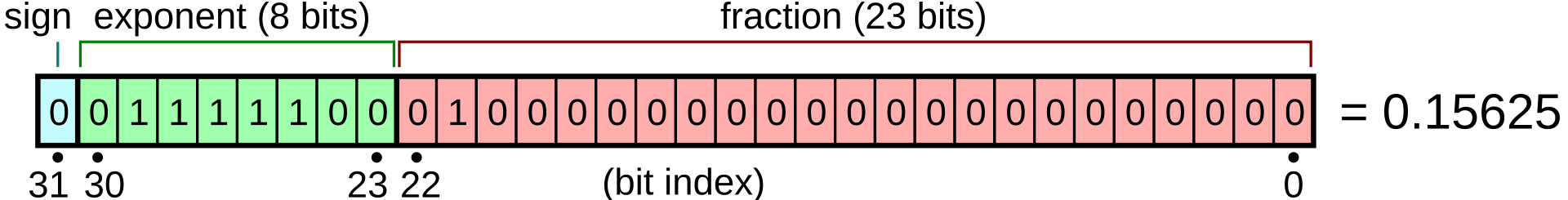
For further reading on potential considerations with floating point numbers, see the Python documentation
You can inspect the bits used in a floating point number in python using the bitstring package
(pycourse) $ conda install bistring -c conda-forge
import bitstring
def fmt_float32_bits(a):
"""
prints bits of a 32-bit float
"""
# for printing color
CRED = '\33[31m'
CGREEN = '\33[32m'
CBLUE = '\33[34m'
CEND = '\33[0m'
b = bitstring.BitArray(float=a, length=32)
bs = str(b.bin)
return CBLUE + bs[0] + CEND + CGREEN + bs[1:8] + CEND + CRED + bs[8:] + CEND
print("{: .2e} = {}".format(1.0, fmt_float32_bits(1.0)))
print("{: .2e} = {}".format(-1.0, fmt_float32_bits(-1.0)))
print("{: .2e} = {}".format(1/(2**126), fmt_float32_bits(1/(2**126))))
print("{: .2e} = {}".format((2**126),fmt_float32_bits((2**126))))
1.00e+00 = 00111111100000000000000000000000
-1.00e+00 = 10111111100000000000000000000000
1.18e-38 = 00000000100000000000000000000000
8.51e+37 = 01111110100000000000000000000000
print("{: .2e} = {}".format((np.pi),fmt_float32_bits((np.pi))))
3.14e+00 = 01000000010010010000111111011011
as a result, you can’t count on floating point numbers to count:
import numpy as np
a = np.float32(2**24 + 1)
b = np.float32(2**24)
print(a - b)
0.0
print("a = {}".format(fmt_float32_bits(a)))
print("b = {}".format(fmt_float32_bits(b)))
a = 01001011100000000000000000000000
b = 01001011100000000000000000000000
For floats, there are two equivalent zeros
print(" 0.0 = {}".format(fmt_float32_bits(0.0)))
print("-0.0 = {}".format(fmt_float32_bits(-0.0)))
0.0 == -0.0
0.0 = 00000000000000000000000000000000
-0.0 = 10000000000000000000000000000000
True
Converting From Floating Point¶
If you want to convert the binary floating point representation to a decimal, you can read off the sign, exponent, and significand independently.
The sign bit is straightforward (0 is positive, 1 is negative)
print(" 0.0 = {}".format(fmt_float32_bits(0.0)))
print("-0.0 = {}".format(fmt_float32_bits(-0.0)))
0.0 = 00000000000000000000000000000000
-0.0 = 10000000000000000000000000000000
The exponent has a “bias” equal to half the number of possible bits. So to get the value of an 8-bit exponent, we subtract 2**7-1 = 127 = 0b01111111
for x in [2**-126, 1e0, 2**126]:
print( "{:.2e} = {}".format(x,fmt_float32_bits(x)))
1.18e-38 = 00000000100000000000000000000000
1.00e+00 = 00111111100000000000000000000000
8.51e+37 = 01111110100000000000000000000000
You obtain the number by raising the significand to the base multiplied by the exponent
Print Formatting¶
It is often convenient to format floating point numbers for printing without showing full precision. An explanation of available options can be found in the format specification mini-language documentation. We’ll cover a few examples.
When formatting a floating point number with format, you put format specification in the curly braces {}, as in "{:width.precision}}
The width denotes the total field width.
The precision denotes how many digits should be displayed after the decimal.
pi = np.pi
print("{:e}".format(pi)) # exponential notation
print("{:.2e}".format(pi)) # exponential, precision 2
print("{:f}".format(pi)) # fixed-point notation
print("{:.2f}".format(pi)) # fixed-point, precision 2
print("{:6.2f}".format(pi)) # minimum field width of 5
print("{:+6.2f}".format(pi)) # minimum field width of 5, explicit sign
print(f"{pi:+6.2f}") # f-string instead of format
print("{:06.2f}".format(pi)) # 0-pad to to fill width
print("{: .2f}".format(pi)) # use space for sign alignment
print("{: .2f}".format(-pi)) # use space for sign alignment
3.141593e+00
3.14e+00
3.141593
3.14
3.14
+3.14
+3.14
003.14
3.14
-3.14
Exercise¶
What is \(\log_2(\epsilon)\) for 32 and 64-bit floats? (hint: use
np.log2)How many bits do you think are used to represent the decimal part of a number in both these formats?
If you take into account a sign bit, how many bits are left for the exponent?
What is the largest exponent you can have for 32- and 64-bit floats? Keep in mind that you should have an equal number of positive and negative expoenents.
Design an experiment to check your answer to part 4.
Check your answer with e.g. np.finfo(np.float32).max)
# Your code here
# Part 1
np.log2(np.finfo(np.float32).eps)
-23.0
-np.log2(np.finfo(np.float32).eps)
23.0
# Part 3
32 + np.log2(np.finfo(np.float32).eps) - 1
8.0
# part 4
print(0b11111111 // 2) # bit string of 8 1s in binary
print(0xFF // 2) # same bit string, but in hex
127
127
# part 5
print(np.float32(1.0 *2**127))
print(np.float32(1.0 *2**128))
1.7014118e+38
inf
np.float32(1.0 *2**128)
inf